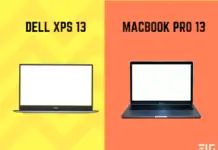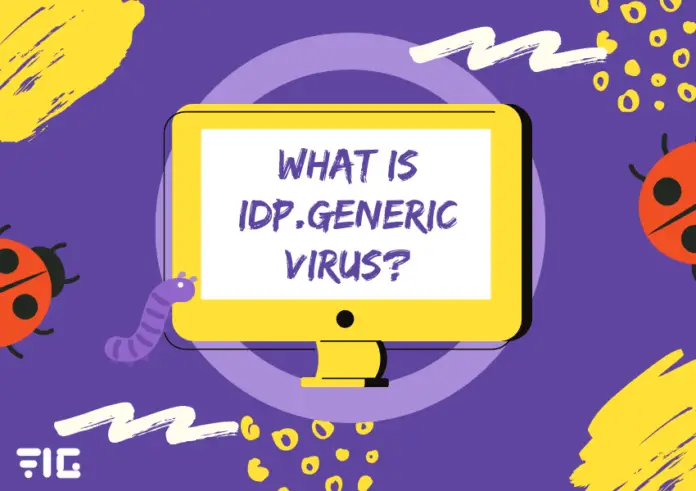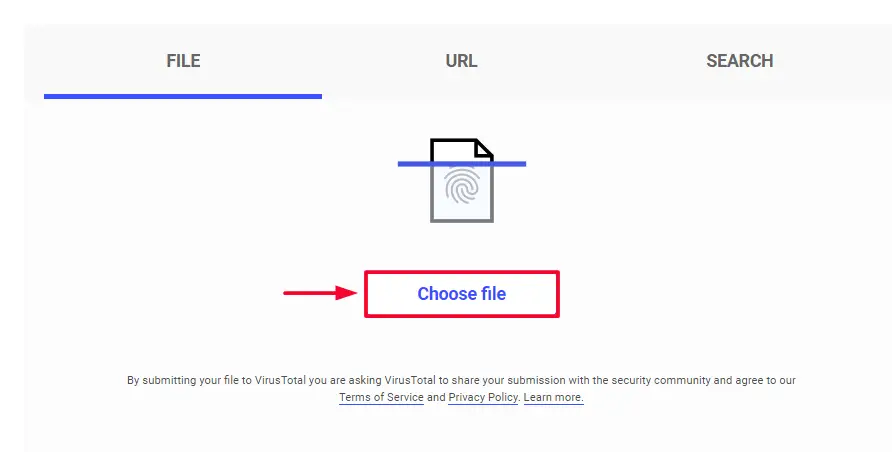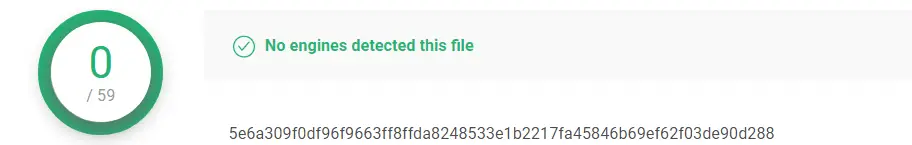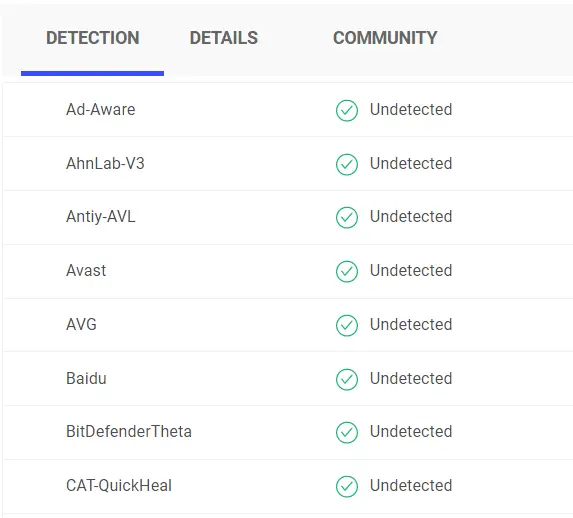What is IDP Generic?
IDP Generic is an Identity Protection, which is an identity connected to an existing file, which, therefore, is sometimes examined as a virus by an Antivirus.
And when IDP (identity protection) is attached to any file, it is flagged by the Antivirus as a potential virus.
It is a frequent threat name if you have used different Antivirus software.
IDP stands for Identity Detection Protection as it is identified malicious as a part of your Antivirus. And this can get attached to any file or folder on your computer or PC.
And most of the time, this detection is a ‘False Positive.’
But if it is something malicious or is trying to access some files on your computer, then it may attempt to steal sensitive information such as personal details, records & passwords, etc. which can cause problems to you.
So in the post, we are going to help you to remove the virus from your PC or laptop permanently.
Why was IDP Generic Detected?
It can be because of two reasons mainly, which are:
- It may be a false positive; in that case, you do not have to worry much as it may be detected because the Antivirus was not able to recognize the file or folder.
- It may be a Trojan. A Trojan is a hidden computer virus as an authorized software, and it may have been planted by cyber-thieves or hackers so that they can get access to your system and steal your sensitive data, records, passwords, personal details, etc.
So what should you do if IDP Virus was detected?
Follow the steps shown below.
How to Identify if IDP Generic is a Virus or False Positive
To remove the IDP virus from your system. First, you need to identify if the virus detected by your Antivirus is really a malicious Trojan virus, or is it merely a false positive.
To identify that you need to follow these steps:
- Go to the VirusTotal website.
VirusTotal is a website that lets you analyze your suspicious files and detect if it is malware or not.
2. Upload the suspected file which you want to explain.
3. Then let it analyze the file through all the Antivirus in its database.
4. If it is a Trojan virus, then it will be detected by many antiviruses. But if it is just a false positive, then you will see some results like this.
How To Remove IDP Generic Virus
False Positive
If your suspected file is just a false positive, then you need to exclude that file from getting under supervision by your Antivirus.
For that, you need to follow these steps:
(In this example, we are taking Avast Antivirus, but if you have a different Antivirus, then you just need to exclude/unblock the suspected file or whitelist it.)
- Open the Avast Antivirus and click on the ‘Protection‘ tab.
2. Then, click on ‘Virus Chest.’
3. Finally, click on Restore>Exclusions and find the suspected file with IDP Generic by clicking on the browse.
And select the file you want to exclude from scanning.
It is how you will be able to solve the problem of false-positive in the IDP virus.
Trojan Virus
If your suspected file is a Trojan virus, then you need to take some severe steps as this malicious virus may be harming your data & files.
To remove the IDP file from your system, you need to follow these steps:
1. Use Antivirus
You can use capable Antivirus software to remove the IDP Generic Trojan virus from your computer or system.
Any genuine Antivirus detecting the IDP virus will be able to completely cut off the defected file without leaving any traces of the data behind.
Update your Antivirus as an old version of the software that can detect any suspicious file as false positive.
Updating it will resolve those issues of flagging the wrong files as IDP.
2. Uninstall Newly Installed Programs
Uninstall all the recently installed programs or software you downloaded before the IDP Generic virus popped up in your Antivirus.
As it may be the reason behind the IDP because newly installed software or programs from the internet or any unauthorized sources may have some hidden files for extracting your data.
3. Uninstall Suspicious Files or Programs
Uninstalling various unwanted or not in use programs or software from the Control Panel may work for removing the IDP virus from your computer.
You can find the suspicious or malicious looking software or files by going to Control Panel>Programs>Uninstall a Program.
From here, you can choose the malicious looking software or program and Uninstall it.
4. Remove Related Applications
Removing the related applications or files to the suspected folder or software may work for fixing the IDP virus.
Delete all files or folders that are related to the software or program that contains the IDP virus.
5. Install Java (Updated Latest Version)
Installing the latest or updated Java may work for removing the virus as outdated versions of Java may cause false IDP warnings.
So if you are not sure as to what is creating the IDP Generic virus, then updating the Java may work for your files.
6. System Restore
It may be a drastic measure as you could lose some data or some new files, but it is also the most effective way to get back to when your system was working fine.
Performing a System Restore to the time you know you were not receiving the warnings of the IDP virus may result in getting rid of the problems caused by the Trojan.
Conclusion
So, this is our Full Guide on What is IDP and how you can detect, identify, and remove it from your laptop or PC.
In our experience, most of the time, when the IDP warning has popped up from any Antivirus, it was because it was a false positive.
But just to be sure, you must always scan all the files or folders carefully to avoid any errors or faults in the future.
I hope this guide helped you in removing the IDP.Generic virus from your computer.
And if you run into any problem, then you can always tell us about it in the comments section below.
You can also go to the AVG Community answers to see how other people are dealing with this problem.