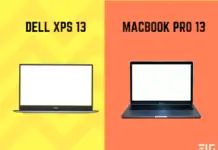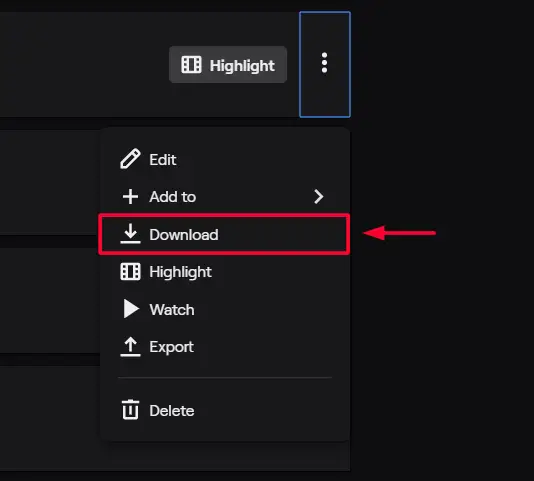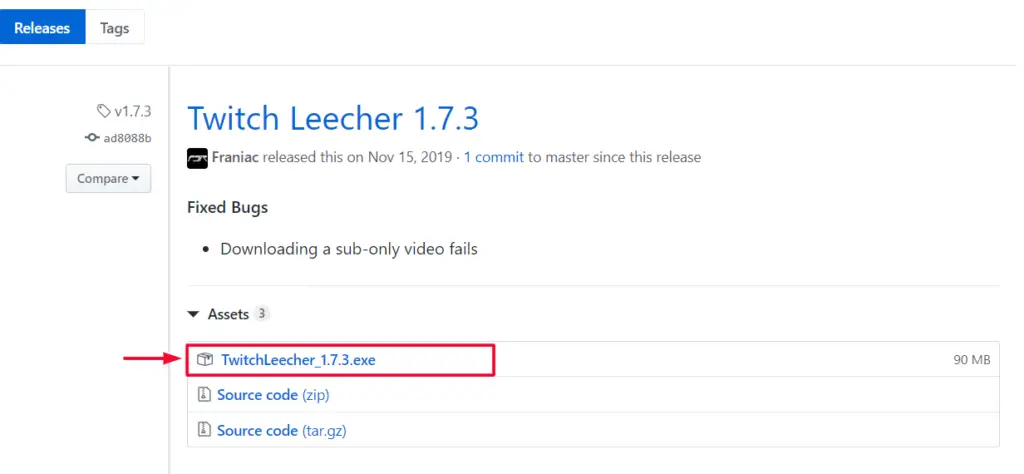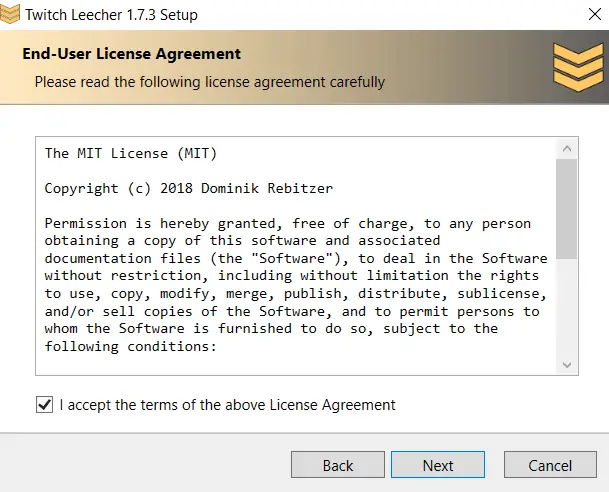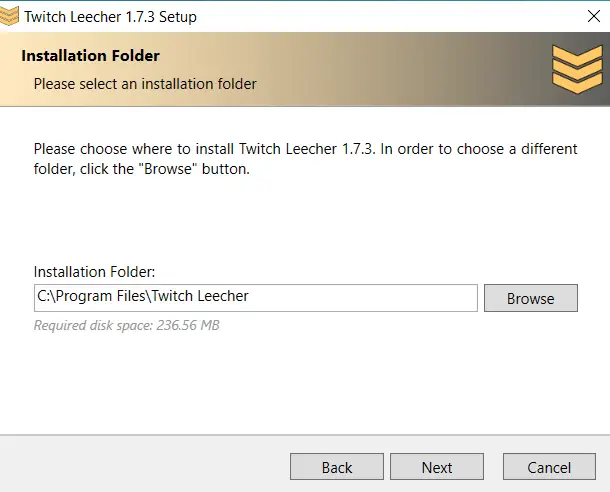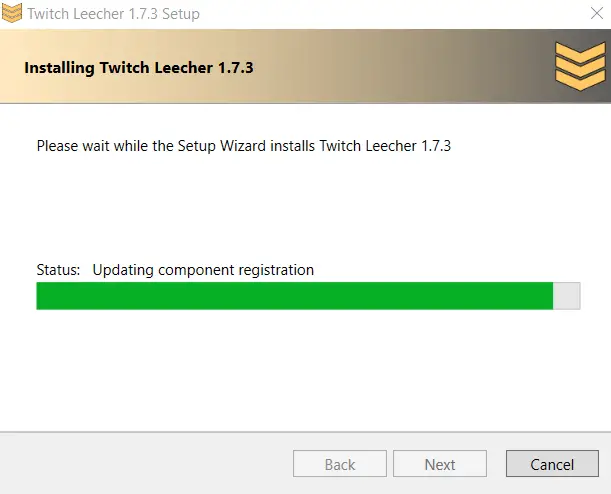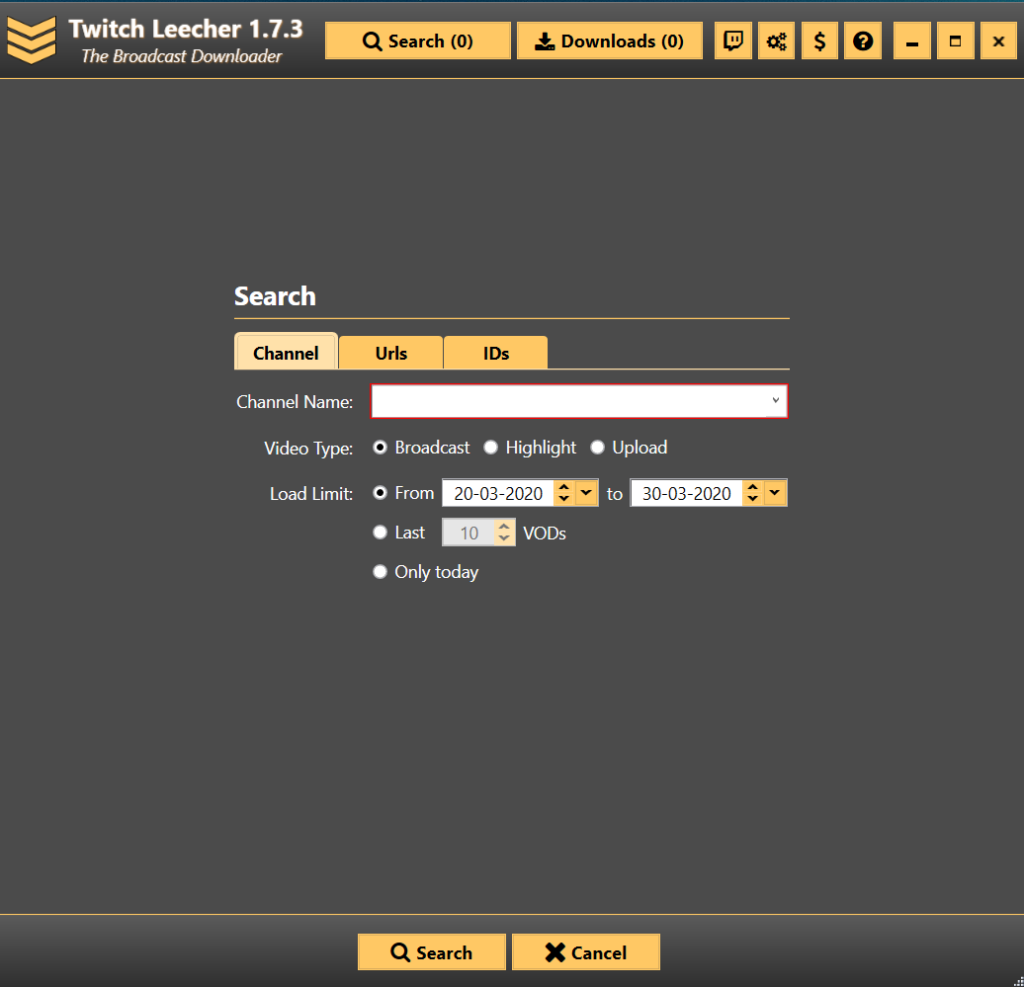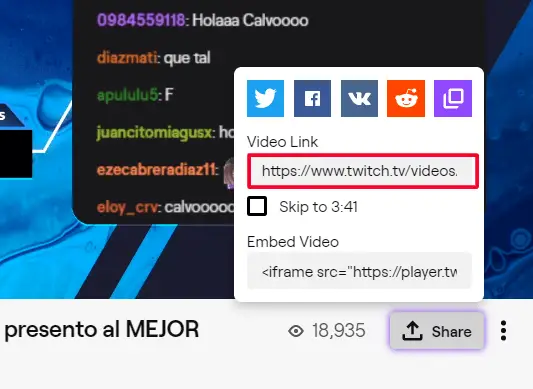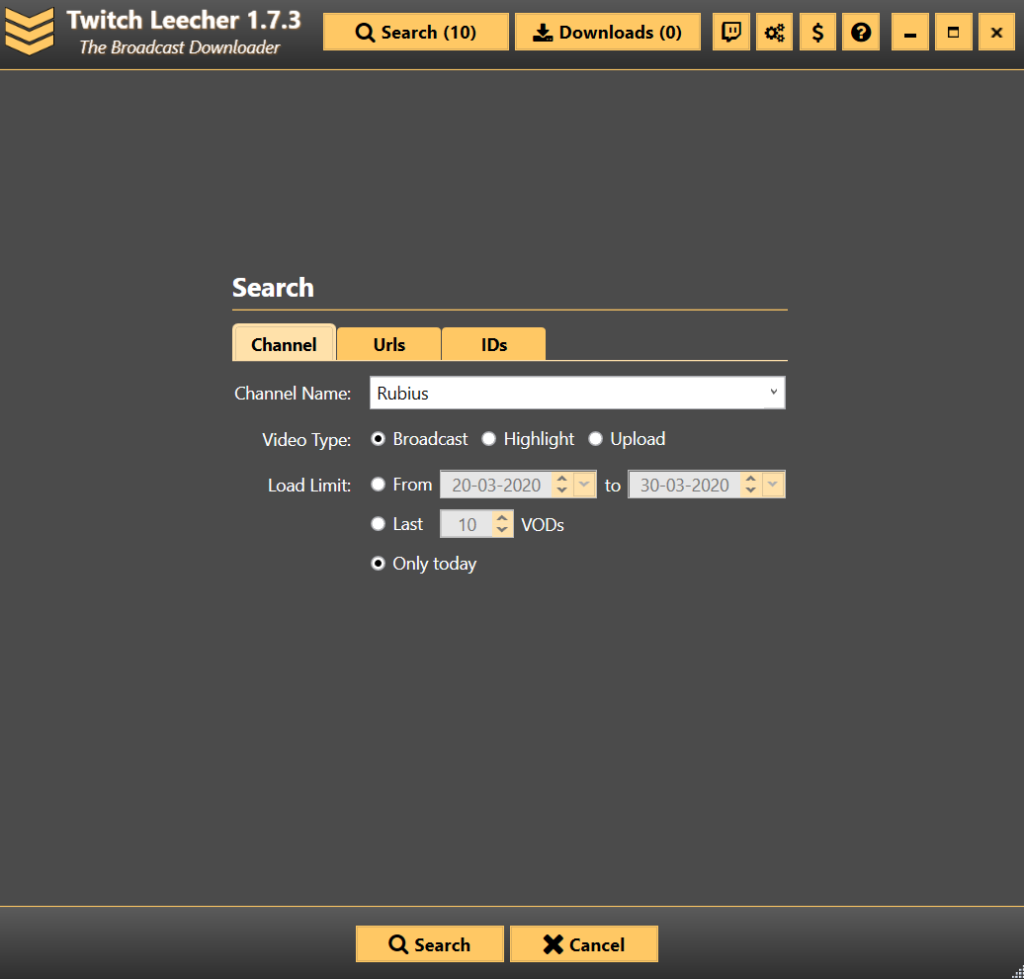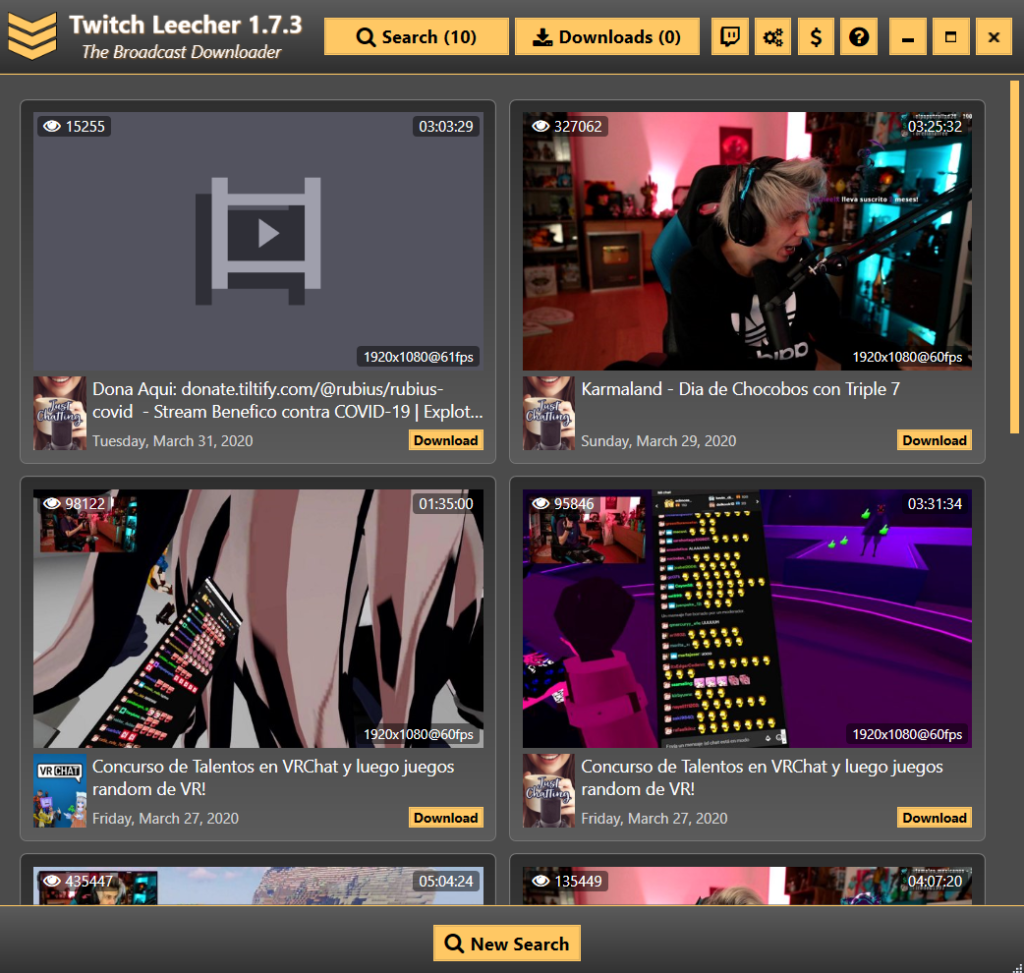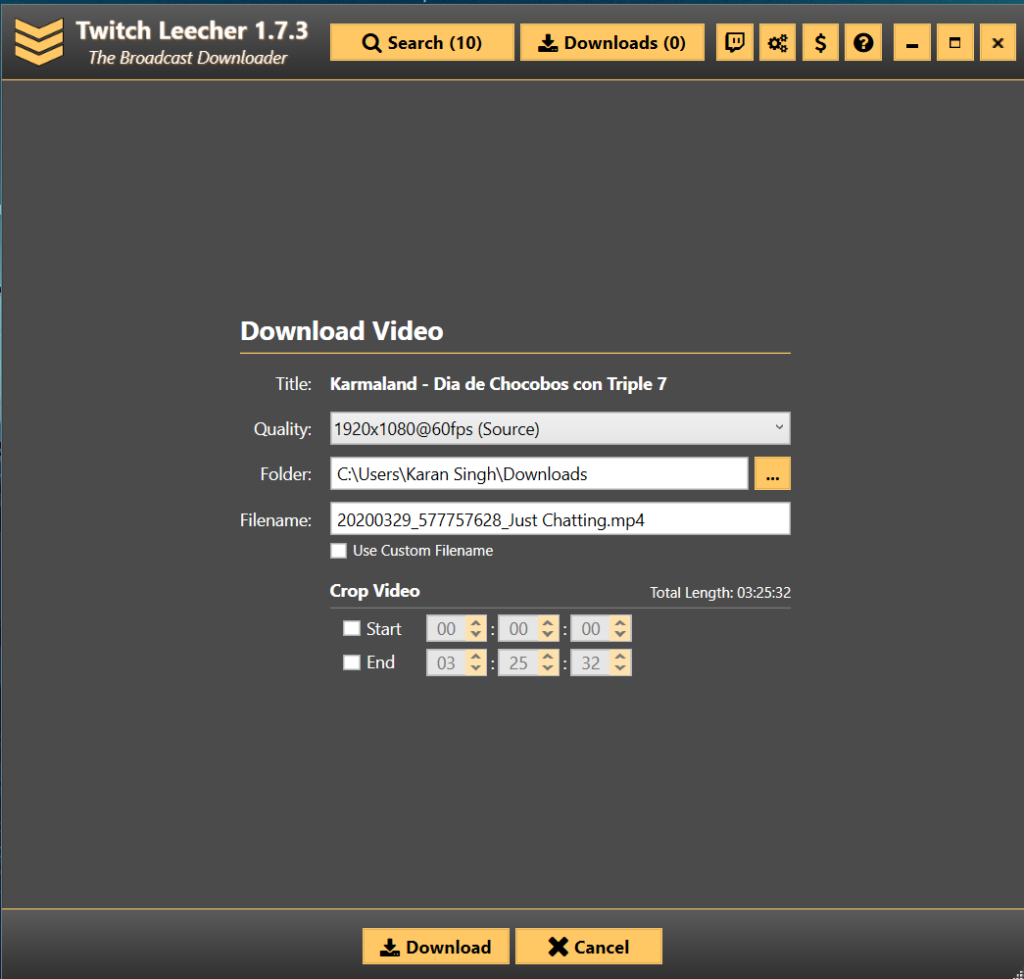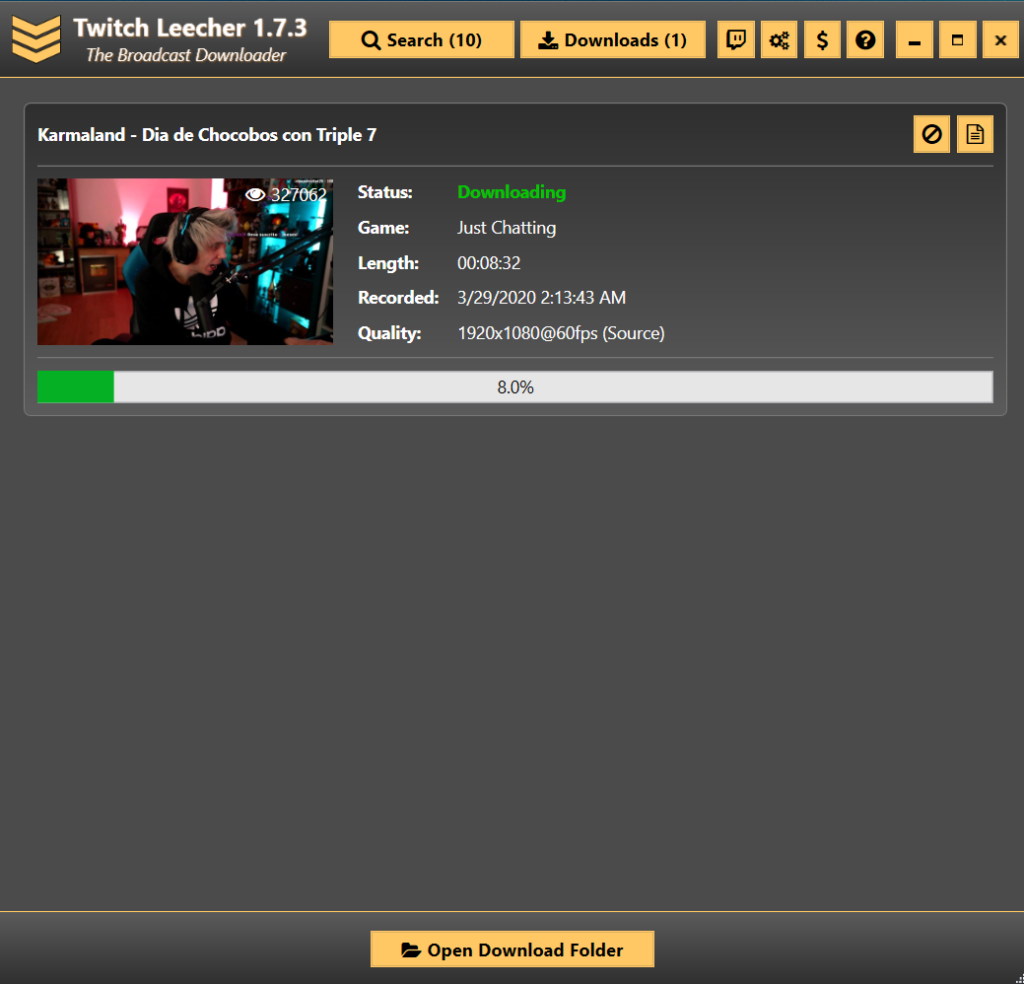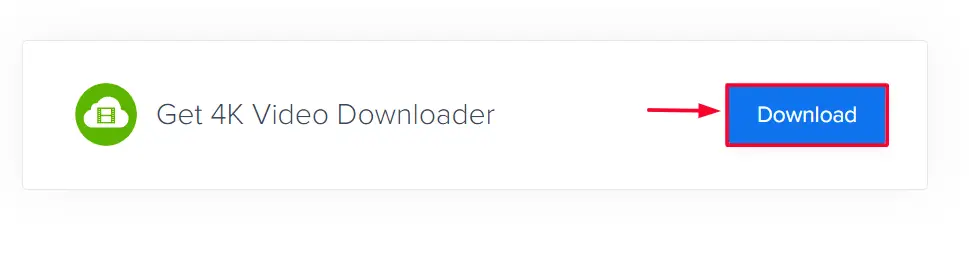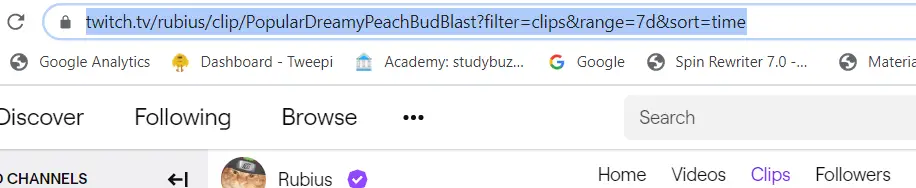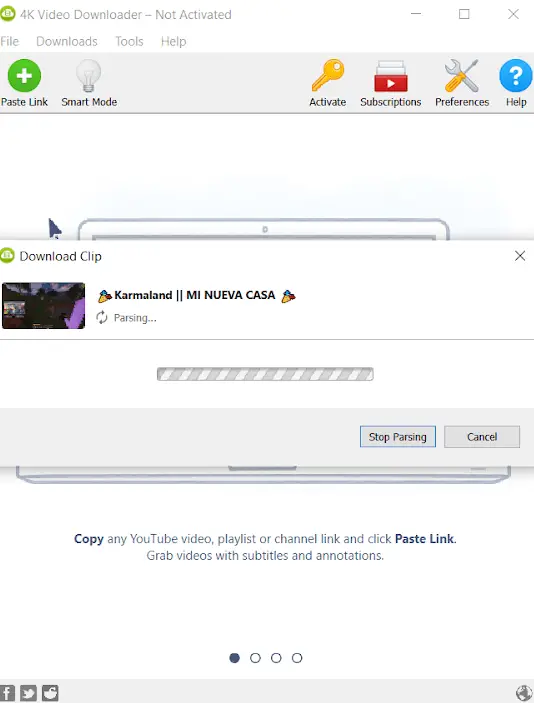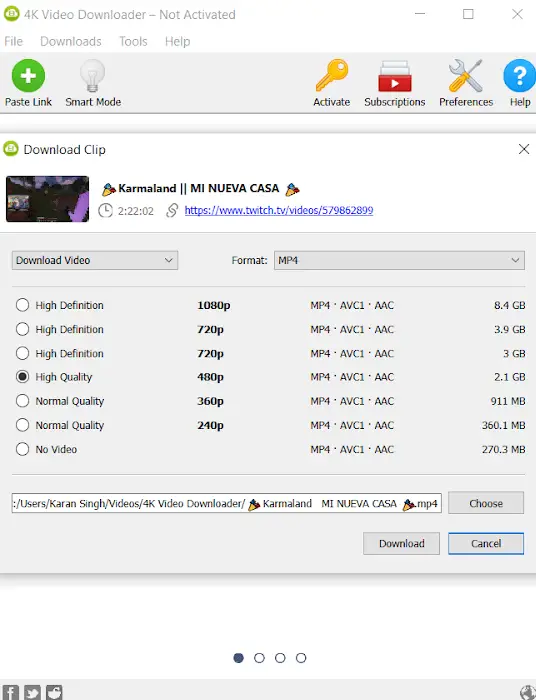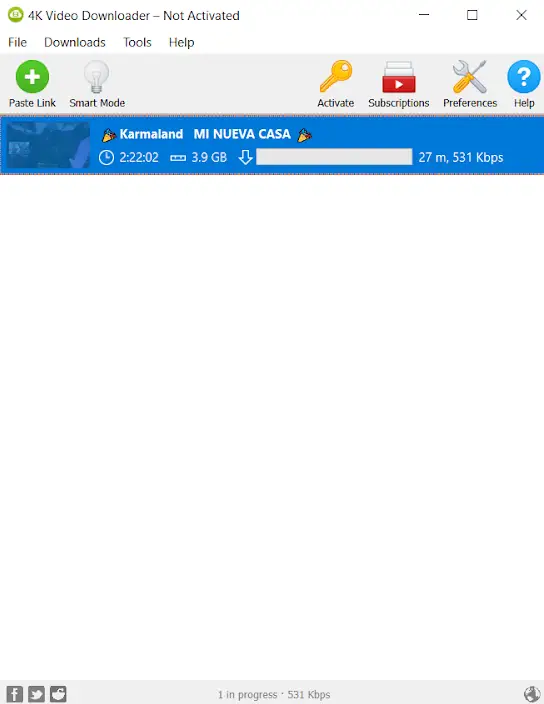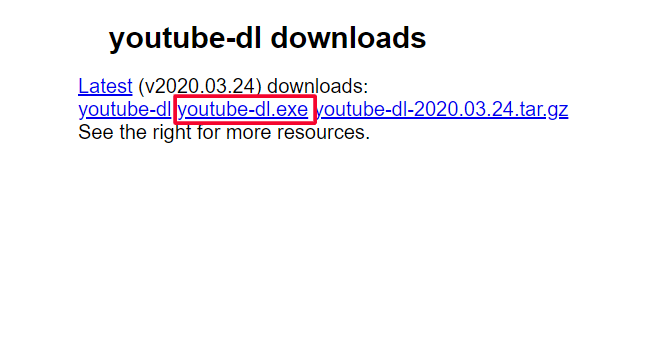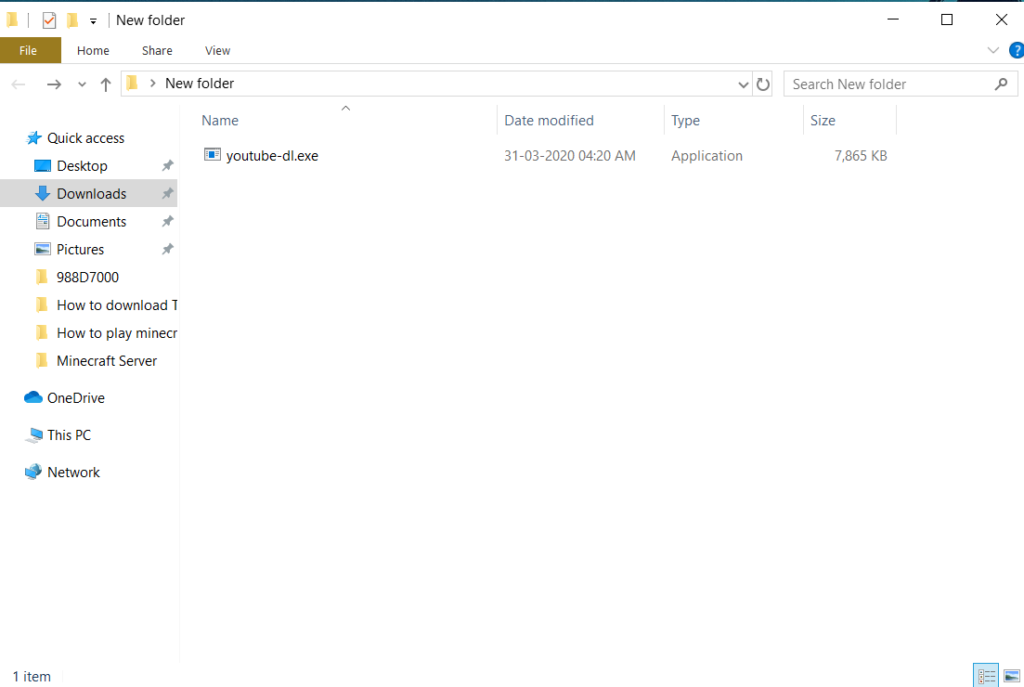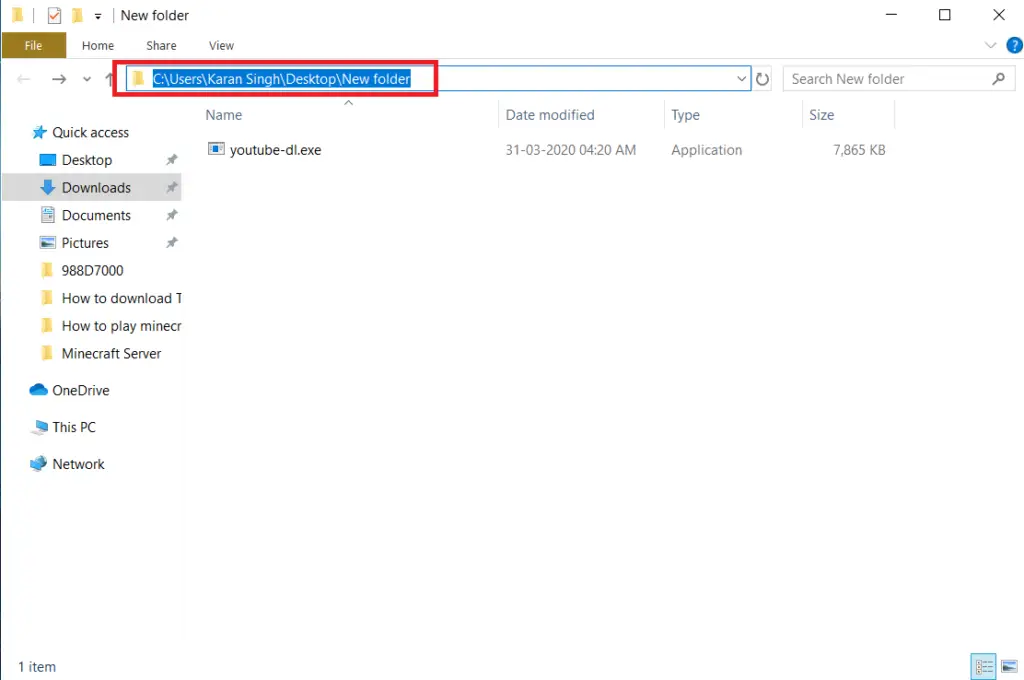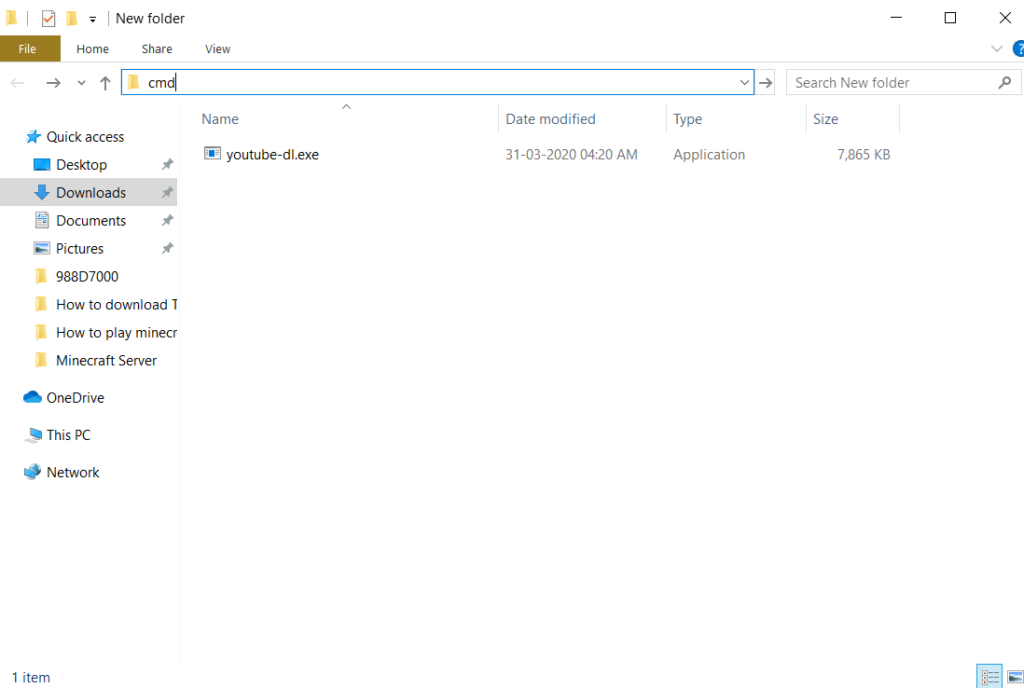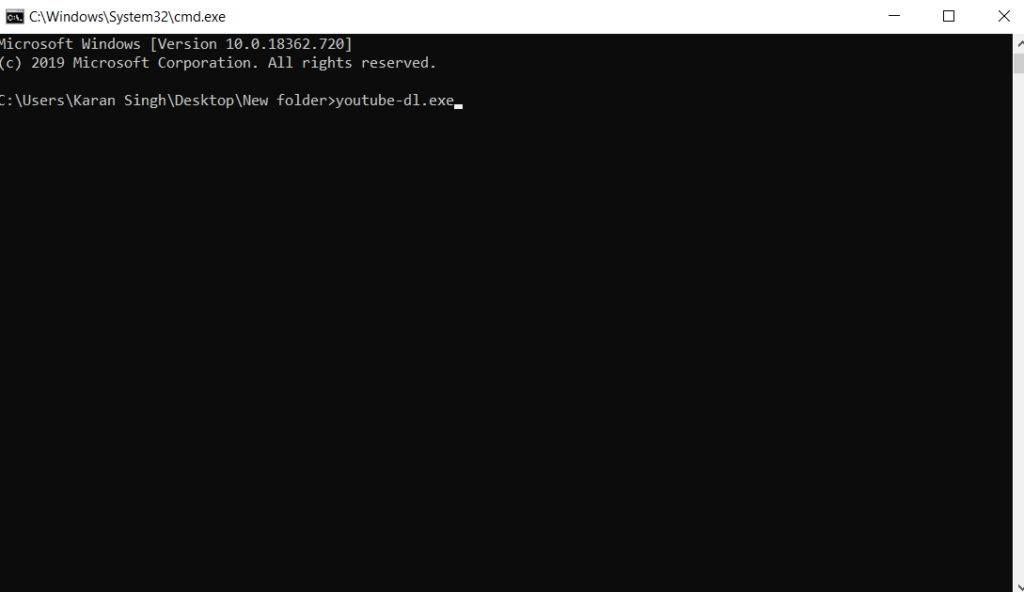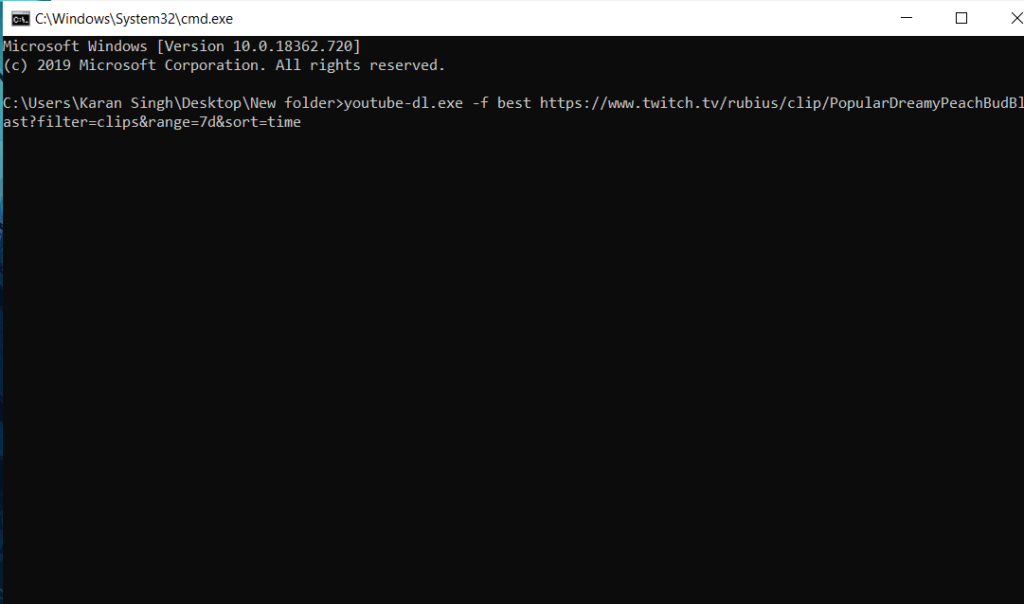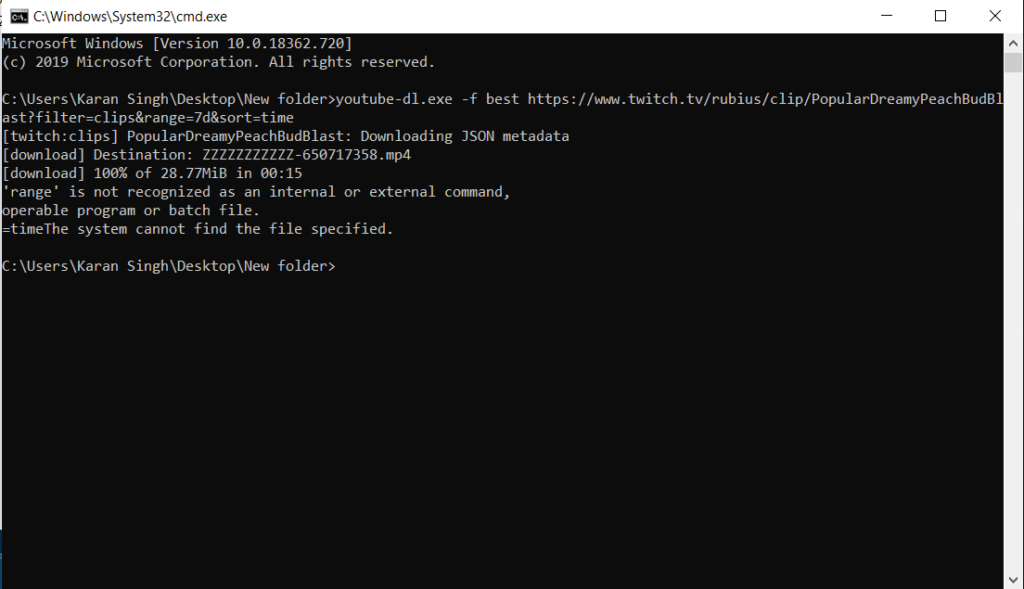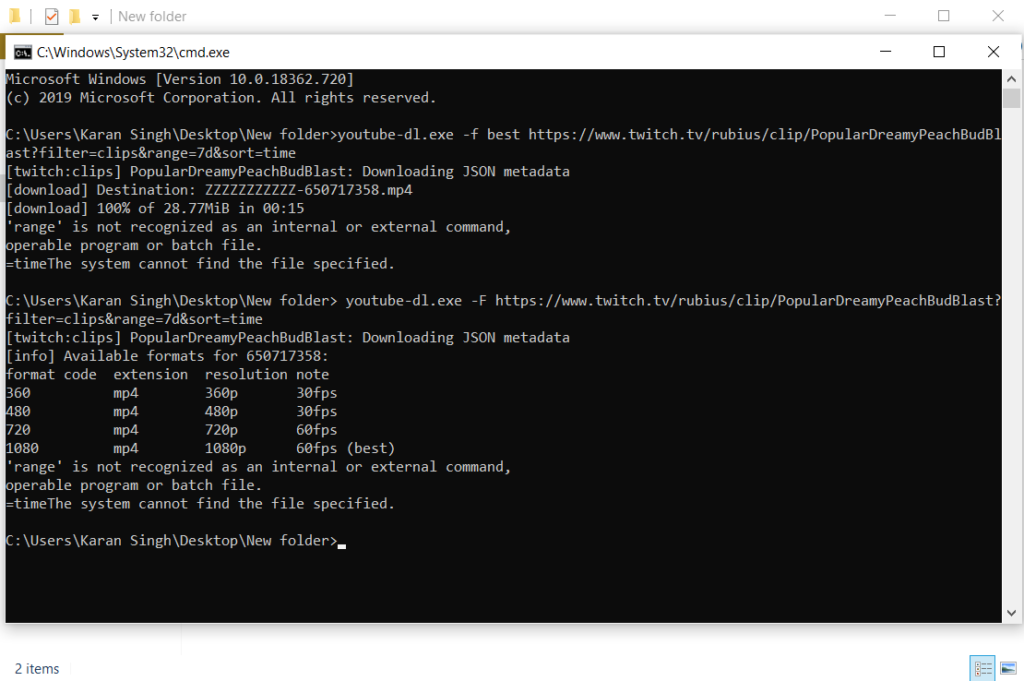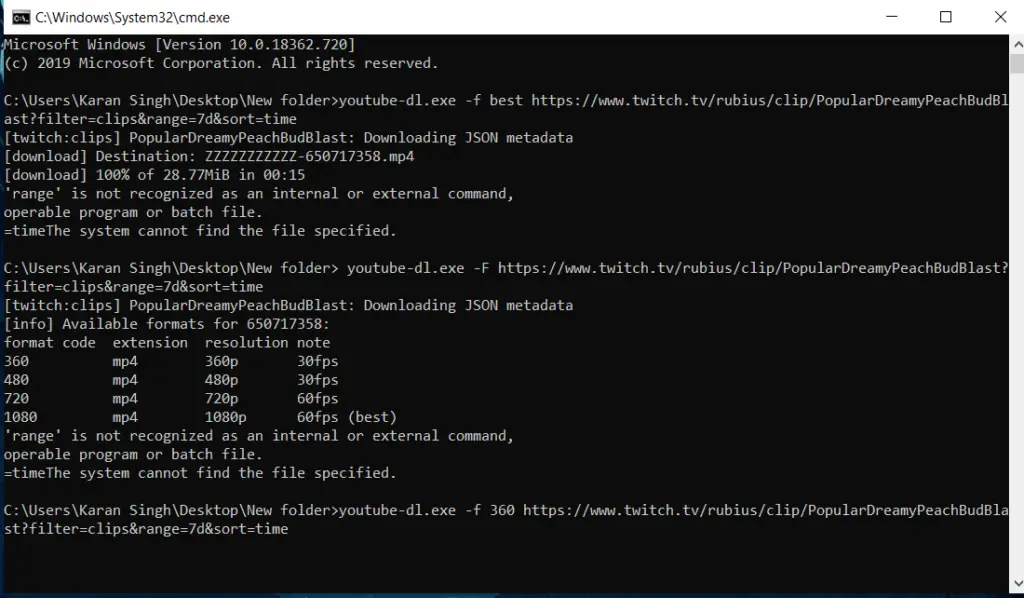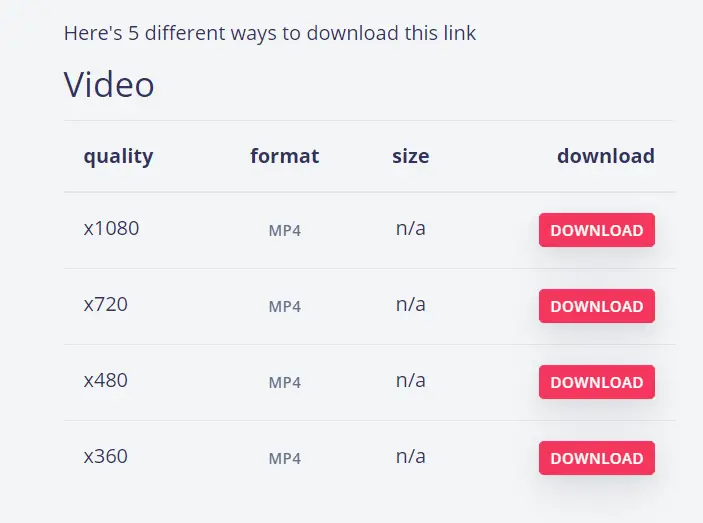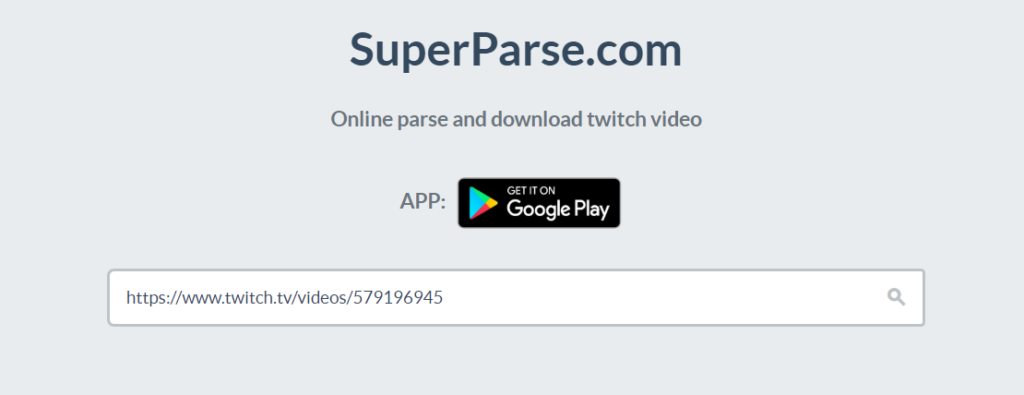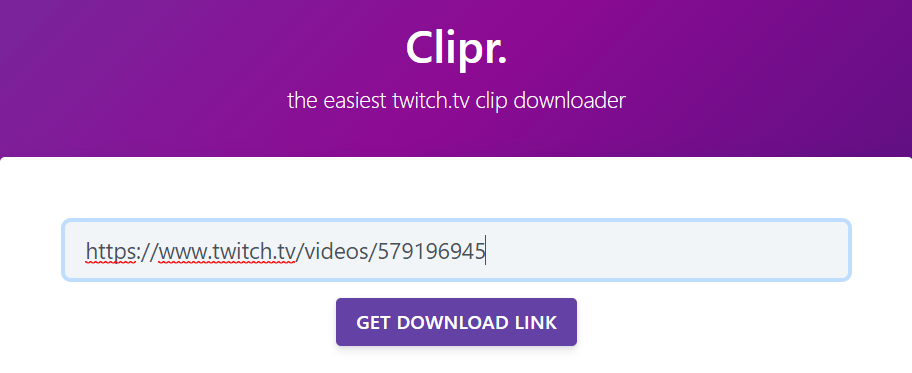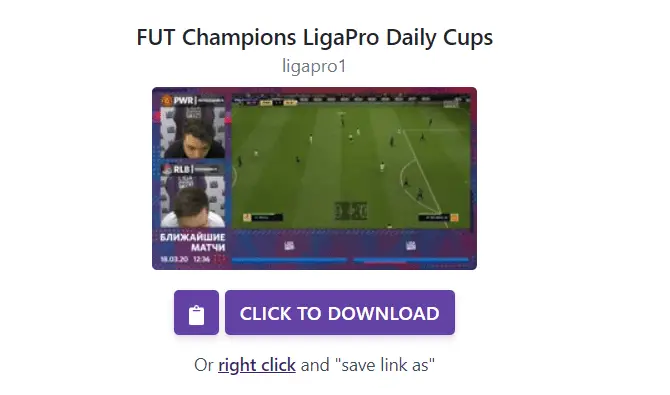Hey Everyone, if you want to learn How to Download Twitch Videos, then you are at the right place.
Twitch is the leading live video streaming platform for gamers all over the world. Here you can watch all your favourites game streams from all the popular video-game creators.
Viewers can watch, share, follow their favourite video game channels, and can communicate with each other in the chats.
Video on Demand(VOD) is a popular feature on Twitch, which allows both streamers & viewers to download the streaming videos. Still, as these videos expire after a certain point of time, then you have to download it through different sources.
The only feature that Twitch is missing is to download the streaming videos. So in this post, we have compiled all the possible ways in which you can download the videos from Twitch for free.
And all these different sources are mentioned below.
How to Download Twitch Videos
There are many methods of downloading Twitch Videos.
If you are a creator or streamer, then you can download your streams or videos from the ‘Video Producer‘ dashboard. (as shown below)
But if you want to download the videos of other creators or streamers, then you may use the following options:
Third-Party Software
There is a lot of third-party software, through which you can download gaming streams, but we will only mention the ones that work the best.
Twitch Leecher
Twitch Leecher is a third-party software through which you can download any stream without any trouble.
Follow these steps to Download Twitch Leechers:
- Go to this link and Download the latest version of Twitch Leechers: https://github.com/Franiac/TwitchLeecher/releases
2. Then go to your Downloads folder and double-click on the file to download it.
3. Click ‘Next‘ and ‘accept the terms.’
4. Choose the location where you want to download the software and click ‘Next.’
5. Then let the software finish installing.
I hope that you didn’t face any problems installing the software.
Now, to download the Twitch videos, follow these steps:
- Click on the ‘Search‘ icon. (then you will see this)
2. Go to Twitch and search for the creator of who you want to download the videos or VODs for free or copy the link of any particular video that you want to download.
3. Or in the Search Box, you can write the name of the creator or streamer whose videos or VODS you wish to download (For example, if I want to download the video from the streamer, “Rubius,” then I would write Rubius in the search box)
Just like it is shown below.
4. Then select the options from the ‘Video Type,’ which is from which library of the streamer you want to download. (mostly choose the Broadcast option if you want to download the past live streams)
5. Now select the ‘Load Limit,’ which means you can choose the dates in between where the stream you want to download was streamed, or you can simply choose to show the last 10 or 20 VODs. (you can load as many videos as you want from any particular streamer)
6. After selecting all the settings. Click on the Search option to search for the videos that you want to download.
7. Give it some time to load, and after some time, you will see the videos which you loaded.
8. Select the video you want to download from the loaded videos. And click on the Download button on the bottom-right of the videos.
9. Then you have to choose the ‘Quality‘ at which you want to download the video.
And if you want to download a short clip from the whole stream, then you can also do that.
For that, you must specify the ‘Start‘ & the ‘End‘ time that you want to download.
10. After choosing your download settings, click on the ‘Download‘ button to download your video.
It is the first free method through which you can Download Twitch Videos.
2. 4K Video Downloader
The next third-party software on our list is the 4k Video Downloader. It will let you download Twitch stream and videos. Just follow the steps below:
- Download 4k Video Downloader software from its website.
- Then scroll down and click on “Download,” as shown below:
3. After downloading the software, install it.
4. When the software installs, open it.
5. Copy the link of the Twitch video or stream you want to download.
6. Paste the link in the 4k Video Download software.
7. Select the quality at which you want to download the video or stream.
8. Now simply, click on download.
And this is how you can download the Twitch streams for free.
We hope that you were able to do it.
If you had any problems, then you can tell us in the comments section. And we will gladly help you with your problem.
also read: HOW TO PLAY MINECRAFT WITH FRIENDS
Download Twitch Videos through YouTube-DL
It is an unusual method to download any Twitch VOD through the Youtube-DL. Follow these steps:
- Go to this link: https://youtube-dl.org/, which will take you to the youtube-dl downloads page.
Click on the ‘youtube-dl.exe‘ link to download.
2. Go to your Desktop and create a new folder. And transfer the downloaded youtube-dl.exe file to this folder.
3. Next, you have to click the top on the Folder’s URL. (just like this)
4. Then type ‘cmd‘ and press Enter.
5. Type ‘y‘ and then hit TAB to type in youtube-dl.exe automatically.
6. Now we need a link to a VOD or clip to download.
So go to Twitch and explore the video you want to download.
Then Copy the link of the video or clip.
7. Now go to CMD and simply type in: ” -f best (link of the video you want to download)” & press Enter.
8. After pressing Enter, you will download the video or VOD at the highest available quality into the folder where youtube-dl is.
So simply wait for the download to finish.
You will see the downloaded mp4 file in the folder.
9. If you want to download the video at a lower quality or different quality than you can also do the same from the cmd file.
To do that simply type ‘y‘ then hit TAB to load the “youtube-dl.exe” automatically
Then type in: ” -F (link of the video you want to download) & press Enter to reveal the quality settings from which we can pick.
10. Now type: “youtube-dl.exe -f (followed by the format codes like 360) then paste the link of the video again.
And press Enter to download the video on the youtube-dl folder.
So, this is a unique way in which you can download the Twitch Videos for free.
Download Twitch Videos through Online Websites
There are many different websites where you can Download Twitch videos for free online.
And we are going to mention some of the best working websites right now for downloading your gaming streams.
1. Unswitch
Unswitched is amongst the most used website to download videos online. And to download the video from here:
- Go to the Unswitched website.
- Paste the link of the video and click Submit.
- Then you will see this page.
Here you can select the quality in which you want the video to download.
And to download the video, just right-click on the quality boxes and click on “Save as.”
Download it on to your desired location.
2. Keepvid
Keepvid is one of the best online videos downloader where you can also download YouTube, Facebook, Twitter & Instagram videos.
To download the videos from Keepvid, follow these steps:
- Go to the Keepvid website.
- Paste the URL of the video and click GO.
- On the next page, simply select the quality you want the video at and hit download.
3. SuperParse
SuperParse is also a Twitch Video Download website where you can simply download the videos by just pasting the link of the video you want to grab.
On the next page, select the quality of the video you want to download and click on the following Download button.
4. Clipr.
Clipr is one of the best of this list, as it is the most reliable twitch clip downloader.
To download the stream videos, follow these steps:
- Find the Twitch clip you want to download.
- Paste the link into this box and click on the “Get Download Link” button.
3. Click on the “Click to Download” button.
Note: You can only download “Clips” from the streamer’s page with Clipr.
Conclusion
Twitch can help you master your gaming moves or tricks by watching the experts live or downloading the streaming videos.
Here you can learn how to play games professionally.
Thousand of gamers play games with different angles and styles, which will make your approach to the game unique and different from others.
It helps you learn the panorama of different sports at different levels.
On the other hand, if you want to horn your skills by watching the stream again & again or sharing it with your audience, then you can download the videos by the methods shown by us in this post.
It is simple to Download Twitch Videos as you just have to copy and paste the links and follow the different techniques we have shown you if one doesn’t work for you.
Share with us in the comments section as to what method you liked most?
And what worked for you?
And if you had any problems with Downloading the Twitch videos, then you can head to the comments section and tell us what is not working for you.
We will like to help you in any way we can.