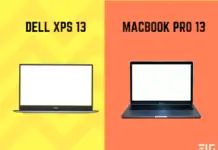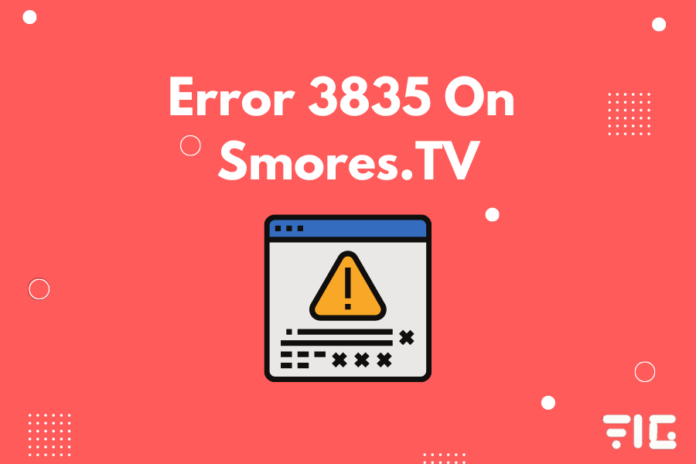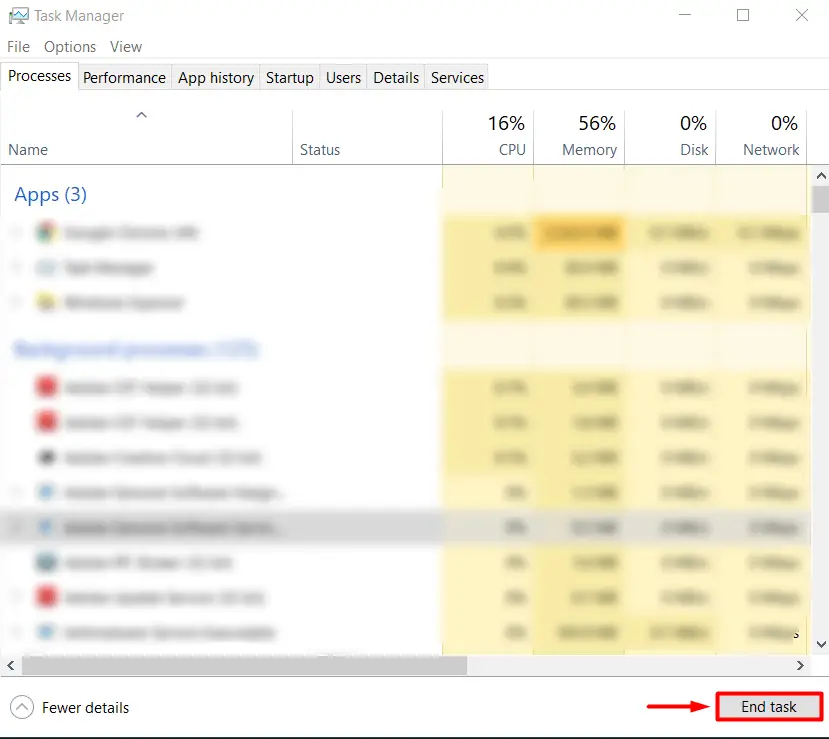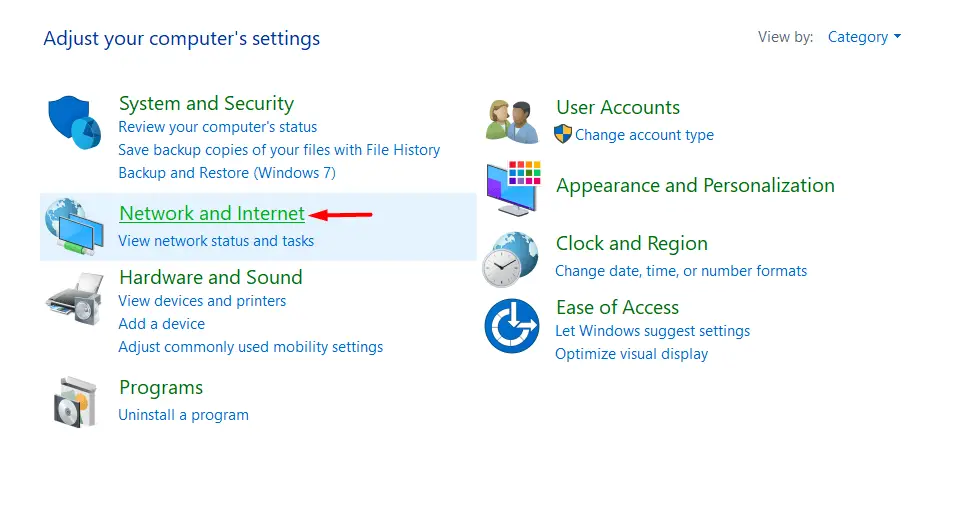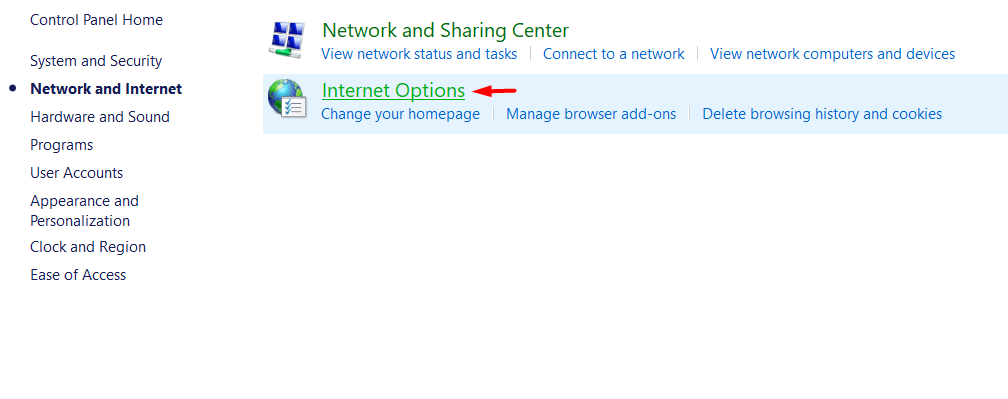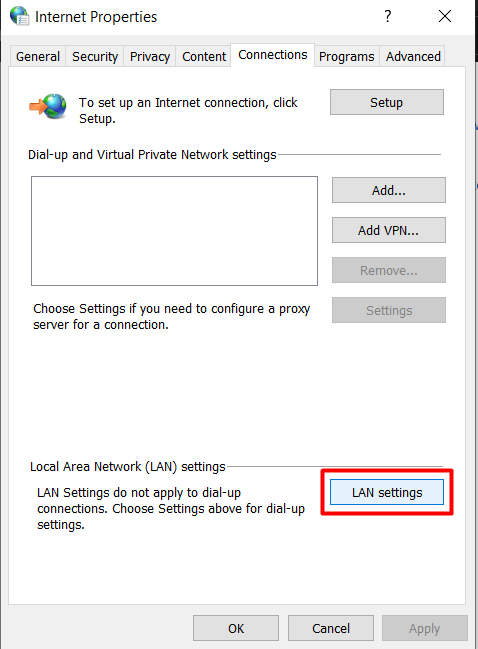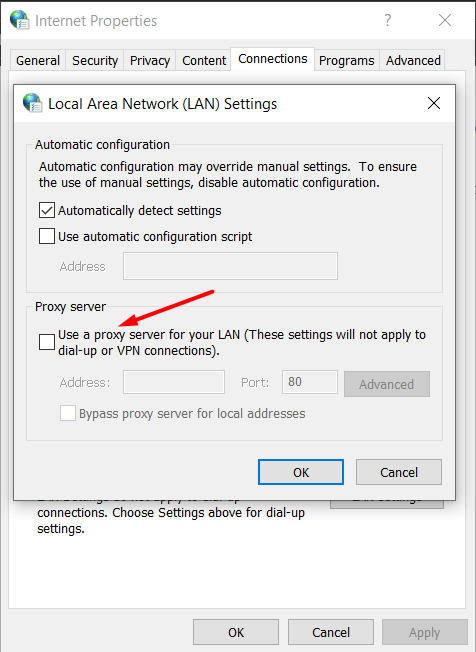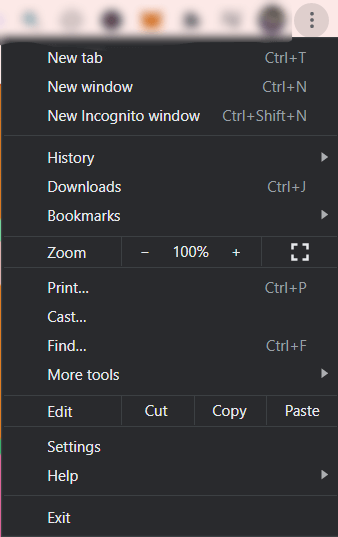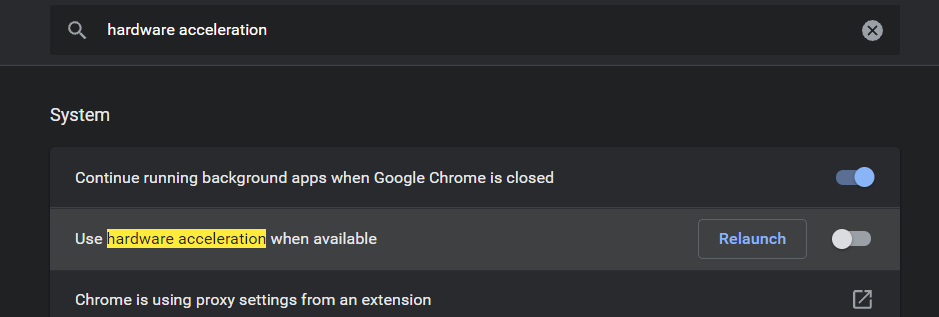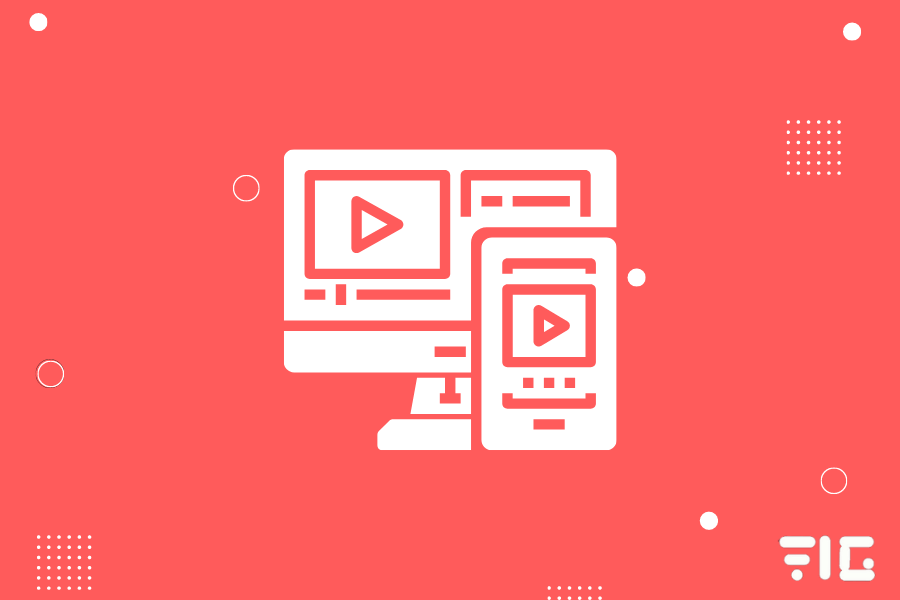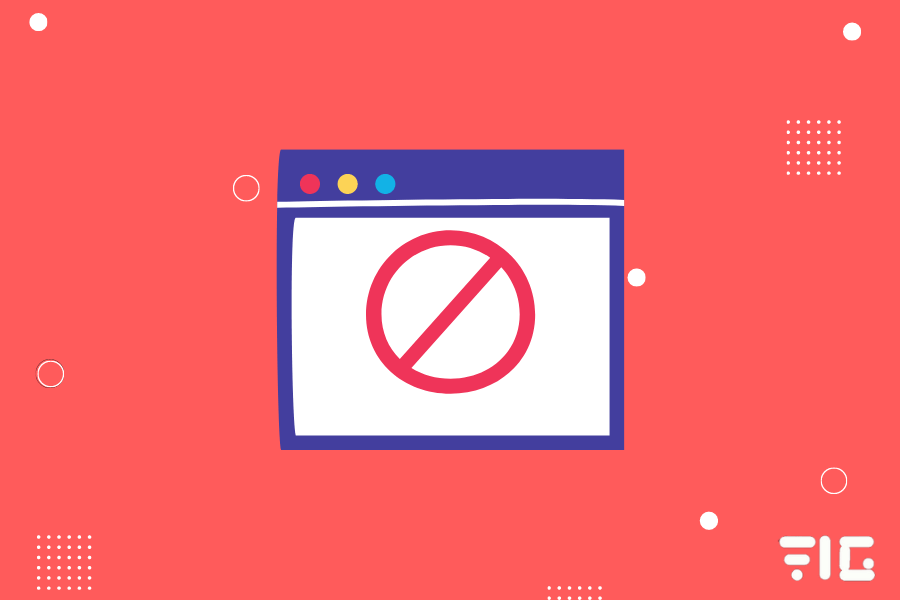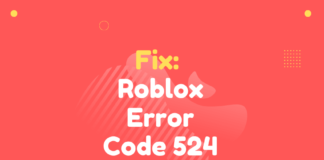Smores.TV, the popular video streaming platform that enables people to earn while watching awesome videos, has recently been experiencing issues with error 3835.
And, we’re here today on our Smore’s edition of fixing technical errors To guide you through this error 3835.
Smores.TV was just absorbed by Hideout.TV, so they don’t know what problem is causing these errors yet but rest assured, I will be guiding you through some troubleshooting techniques, so let’s get started.
Check If You Are In A Valid Location
The most obvious reason spectators cannot access Smores.tv is that they are positioned outside an authorized country. Currently, people living in the following countries can watch videos on Hideout:
- Canada
- Australia
- Ireland
- New Zealand
- United Kingdom
- Sweden
- Netherlands
- Denmark
- Norway
- Germany
- United States
But if you want to enjoy watching the awesome channels of Hideout.tv, then make sure your location doesn’t qualify as one of the banned nations.
Fixing The Error 3835
We are going to list the different ways or methods in which you can fix the smores.tv and engageme.tv error 3835.
1. Disable VPN & Proxy:
The initial method to fix the error 3835 is to disable the VPN & Proxy from your pc or laptop. And to do that, follow the steps below:
VPN:
- Open the Task Manager on your PC.
- It will open in the “Processes” section, and from here, you must select all the tasks related to VPN.
3. After selecting all the tasks related to VPN, you must click on “End Task.”
Proxy:
- Open the “Control Panel” from the Start menu or simultaneously press the “Windows+R” keys.
2. Now, you must find the “Network & Internet” menu and click on the “Internet Options” button.
3. Go to the top tab, “Connections,” and click on the “LAN Settings.”
4. Now, find the dialog box which says “Use a Proxy server for your LAN,” & uncheck it, and then press the “OK” button.
After completing these steps, check if the problem of error 3835 with smores.tv and engageme.tv is fixed or not. If it is not fixed, then move on to the next step.
also read: How To Fix Error Code Broccoli on Destiny 2
2. Disable Hardware Acceleration:
- Open “Google Chrome,” click on the three dots on the right & open its “Settings.”
2. You will see the search box on the top, where you must type – “Hardware acceleration” settings.
3. Now, toggle the hardware acceleration button and disable it.
Now, check if the problem of error 3835 persists or not by relaunching Google Chrome. If it does, then follow the other steps mentioned here.
3. Monitor The Hardware:
It’s possible that you’re experiencing issues with your device or smartphone and not Hideout.tv, so try viewing the site on an alternate machine or gadget to see if this error 3835 message appears again or not.
4. Check If You Are Banned From Using These Platforms:
If you think that your account may have been banned due to a suspected fraudulent activity or other non-compliant viewing behavior, click on the “Submit a Request” button located at the top right corner of Hideout.tv’s official website and submit an error 3835 smores query there for clearing up this issue as soon possible.
Conclusion
If you’re still experiencing an error when trying to access your account, then consult with Hideout TV support and patiently wait until the team gets back.
They will address any questions or problems that arise professionally, so please explain this issue to them as soon as possible!
They’ll most likely have some workarounds for future issues if they occur again on their end.
After contacting them, the error 3835 on your smores.tv will be fixed. If you face any other problem, then you can mention it in the comments section below, and we will happily help or assist you in any way possible.