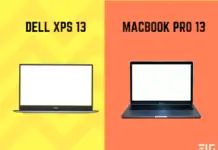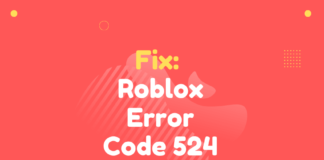Are you also unable to enter private servers on Roblox and encounter an error that states Roblox Error Code 610?
Then, you have come to the right place as today we are discussing how to fix this issue with the Roblox platform where users are getting the error code 610 on Roblox.
We have mentioned the best ways in which you can resolve this issue without any problems.
What is Roblox Error Code 610?
Roblox Error Code 610 is an error that occurs when you are not able to enter a private server in any Roblox game.
It is one of the most common problems or issues that a lot of Roblox gamers encounter.
And this issue is also known as the HTTP 400 Server Error.
This issue is mainly prevalent with PC owners, but it can also show up on your Android, iOS, and Mac devices as well.
The central issue that causes this error is that it is unable to connect to the server, which then kicks you out of the private server. It is not able to form a secure connection.
There may be many reasons behind it, as this can also be an issue from the Roblox side as well.
What Causes Roblox Error Code 610
The main reason behind the Error Code 610 Roblox is the server down problem combined with corrupt cached DNS from Roblox’s side.
Problems with the IP and DNS of your computer can also cause this error, which needs to be refreshed.
Some corrupt memory data can also trigger this error, which needs to be removed from your computer.
How to Fix Roblox Error Code 610
It is advised by us to restart your system or pc before applying the below-mentioned troubleshooting options as sometimes a simple restart can solve many problems.
Restarting your system will delete all the corrupted temporary data or cached data, that may have been causing the Roblox Error Code 610.
If the problem is not solved, then follow these steps:
1. Roblox’s Servers May be Down
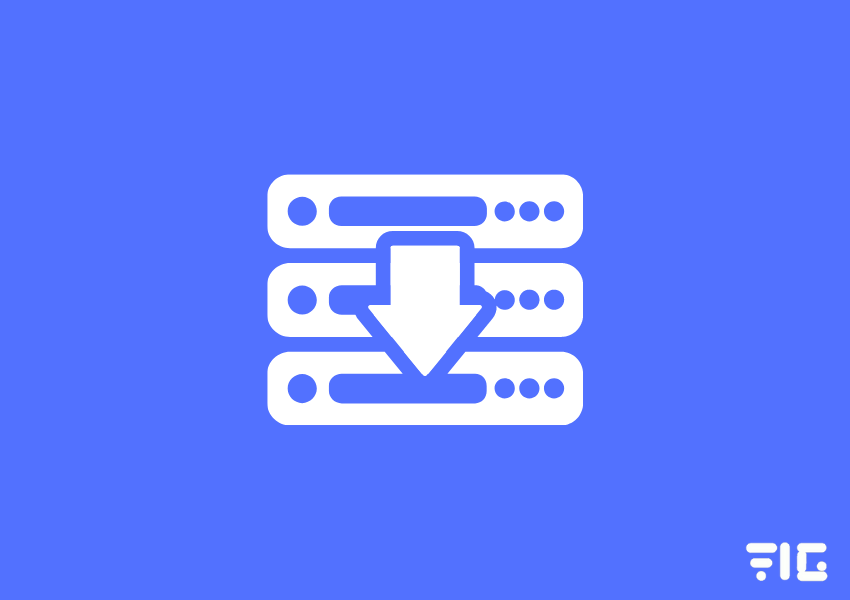
If Roblox’s servers are not online due to maintenance, or any other reason, it can cause error 610.
And in that case, you must check if the servers are online or not by going to the down-detector website from here: https://downdetector.com/status/roblox/
If the server is down, you have to wait for the Roblox servers to be back up and running for your Roblox account to work correctly or join any private servers.
2. Refresh IP and DNS on your Computer
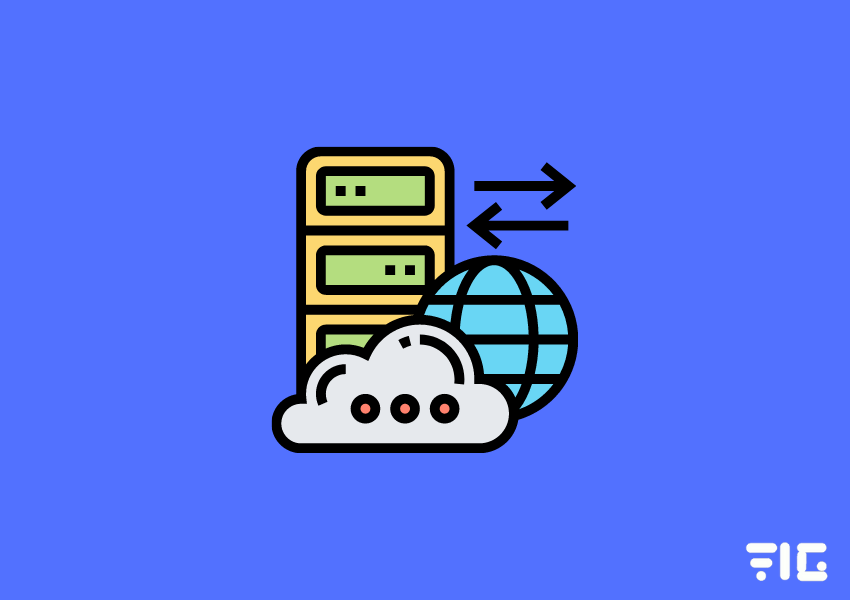
Sometimes, the Roblox servers have problems with particular IP and DNS servers. So, to check if the problem is with the IP and DNS, you must renew them.
To do it, you must follow these steps:
- Go to the Start button.
- Type “cmd” in it to see the cmd in the search bar.
- Right-click on cmd and click on, “Run as administrator.”
- Then you have to type this command: “ipconfig/flushdns.”
- And, press Enter.
Check if the Roblox error still occurs. If it persists, then you need to follow the other steps and fixes mentioned here.
Read more: Roblox Error Code 267 – 6 Effective Fixes
3. Download Roblox on Windows
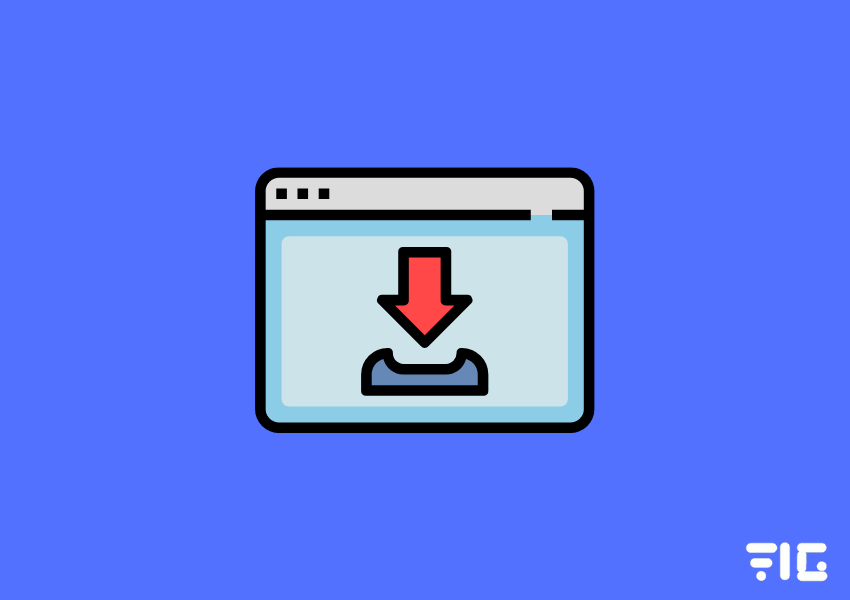
To download Roblox on Windows, follow these steps:
- Go to Windows Store on your system.
- And, search for Roblox.
- Download and install Roblox from the Store.
- And Launch it after the installation is complete.
- Sign in with your Roblox id and password.
- And run any game that you want.
Check if the error still appears. If it does, then follow other steps or fixes mentioned here.
4. Try Signing Out and Logging In Again

Now, in this fix, you must renew your account login id on the Roblox server. And to do so, you must log out first and then log in again into your Roblox account.
- Go to the Roblox dashboard.
- Go to the Settings option on the top-right.
- Then, click on Logout from the drop-down menu.
- Refresh the browser you are using.
- Now, you have to log in again on the Roblox website.
- And, go to the games tab and start the games that you want to play.
After doing this fix, check if the Roblox Error Code 610 continues. If it does, then follow the next steps mentioned.
5. Create A New Roblox Account
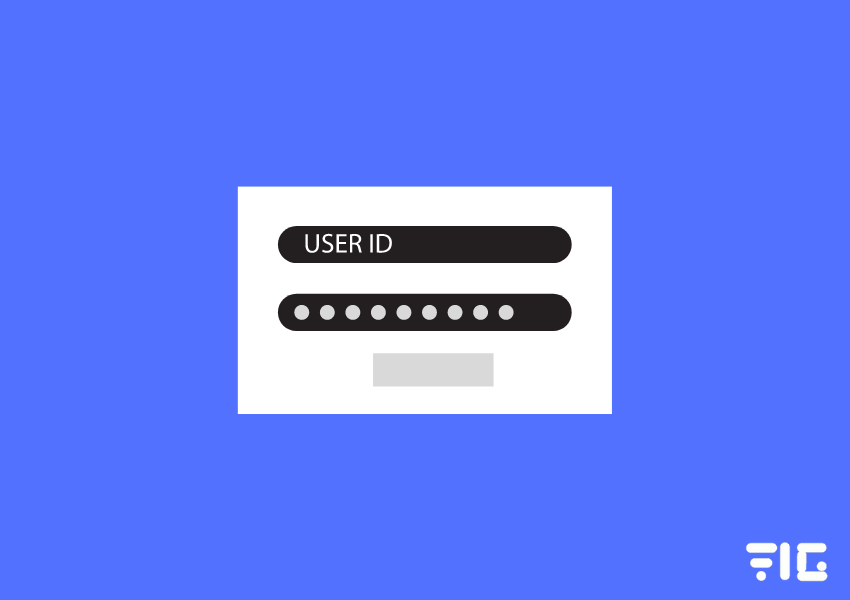
So, in order to check if the problem is due to your corrupted account, you need to sign-up for a new account with new credentials on the Roblox platform.
To do that, follow these steps:
- Go to the Roblox website from here: https://www.roblox.com/.
- On the homepage, you will see a Sign-up form which you need to fill in order to make a new account.
- After signing up, Log in to your new Roblox account and play some games to see if the error still occurs.
If the error still appears, then you need to follow the other steps discussed.
FAQ
Ques. How do I fix Error 610 on Roblox?
Ans. You can fix the Roblox Error 610 by various methods or fixes like:
- Checking if Roblox servers are Down.
- Refreshing IP and DNS of your system.
- Downloading Roblox on Windows.
- Creating a new Roblox account.
- Try Signing In and Out of Roblox account.
Ques. What is error code 601 in Roblox?
Ans. Roblox Error Code 610 is an error that appears when you are not able to access a private server in the Roblox dashboard. It is also known as HTTP 400 Server Error.
Ques. How do you fix Roblox join error?
Ans. You can fix the Roblox join error by creating a new user-id, or downloading the Roblox application on Windows.
Ques. Why do I keep getting error code 277 on Roblox?
Ans. Problems with the IP and DNS combined with corrupt memory data of your computer can cause this error, which needs to be refreshed and removed, respectively.
Conclusion
Roblox gamers are frustrated with the Roblox Error Code 610, which does not let them join any private server.
So, we have discussed all the working methods to fix this problem from occurring.
But, sometimes, the problem is from the Roblox side, due to which we can not do anything but wait for them to fix the issue in an update after they find a bug.
If you are not able to fix the error with these methods, then do tell us about your issue in the comments section below, and we are definitely going to help you in fixing this issue for you.