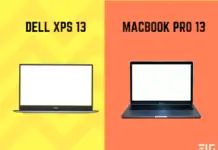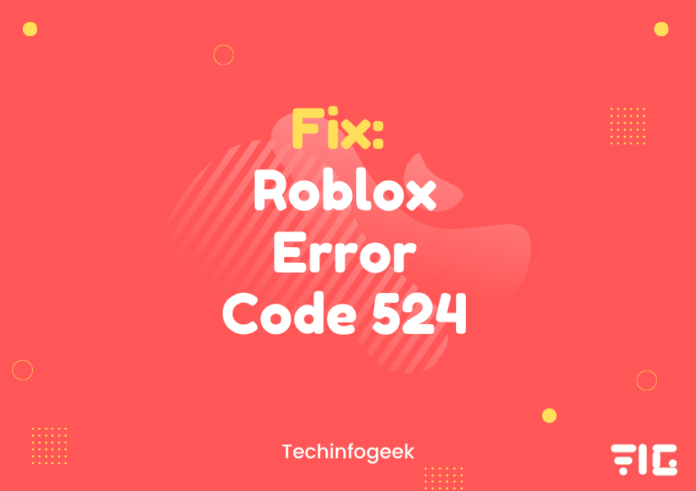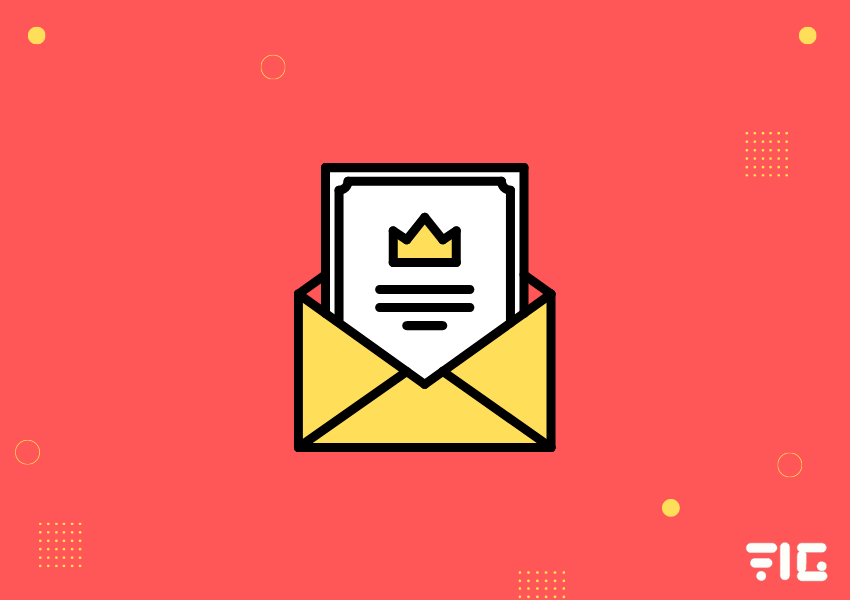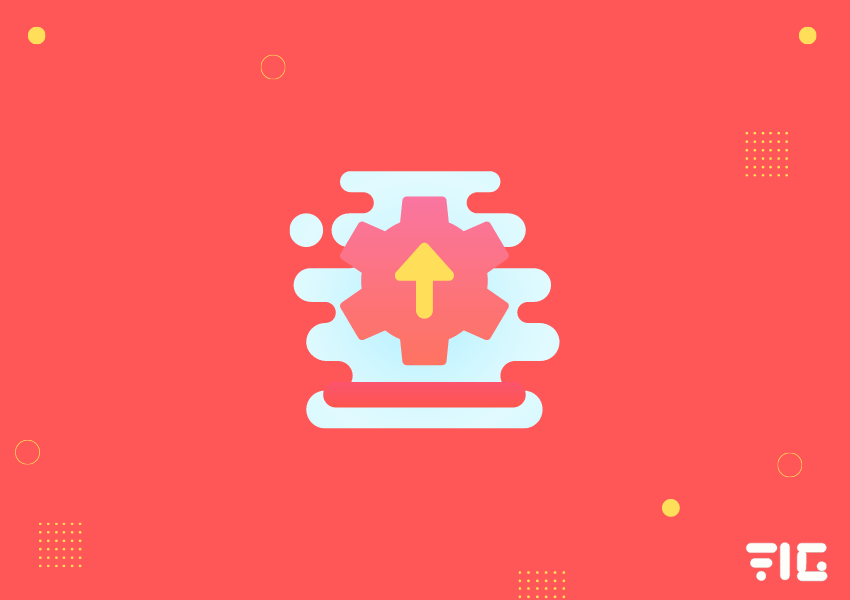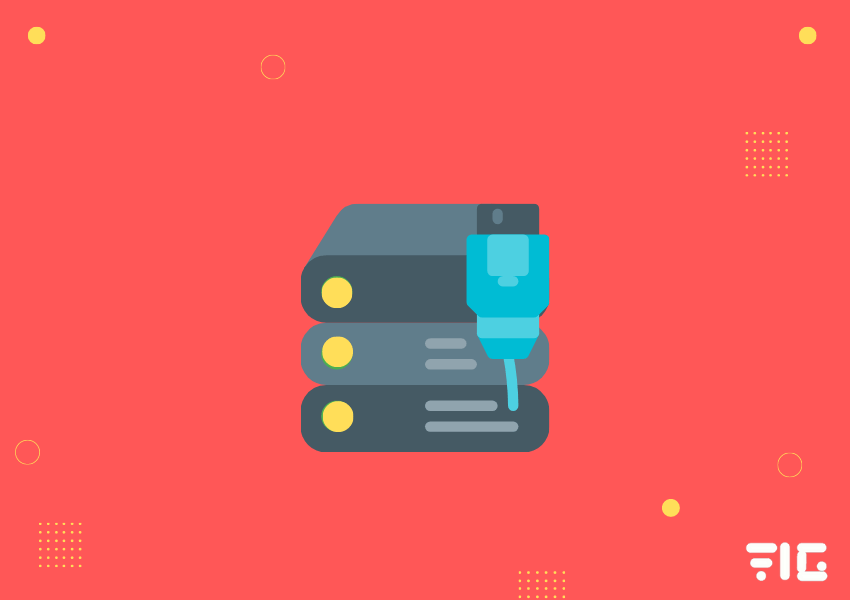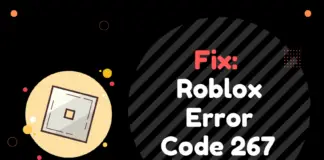Why Roblox Error Code 524
This game error code 524 occurs when you want to join a game with the Roblox server normally or as a guest and are encountered by it because you are unable to join a VIP server.
The prime cause of the Roblox error code 524 is that the game creators might have restricted access to join a game that they have created.
The problem may have been from Roblox’s side as there may be an error on the website or if may be due to the upgrade to new Windows 10 from the Microsoft store or server.
Internet connectivity issues can also trigger this 524 error for many users on the Roblox platform as there may be a corrupted file or format that may be prompting users to join this game.
How To Fix Roblox Error Code 524
Today, we have mentioned all the possible ways in which you can resolve the issue on How to Fix Roblox error without facing any further problems.
Follow the steps mentioned below carefully to Fix the Roblox error.
And if one of the fixes does not work for you.
Then move on to the next step as all the different procedures discussed here works for various kinds of problem you may be facing on your system or application.
Join a Roblox server as it will help in resolving the Roblox authorization issue.
1. Invitation from VIP Servers
To request an invite from the VIP servers members, you must follow the following steps:
- First, you must go to Roblox settings.
- And, click on the Privacy Settings tab to ask for an invite.
- Then, you must locate the tab which says, ‘Who can invite me to the VIP Servers?’ and double-check to see if you are open to invitations from other members on Roblox.
- Find a VIP Servers member on which you are getting the error and ask for an invite from that member to join a VIP Server.
- To ask for an invite, you must send him a request that you want to join the VIP Server. And when the member accepts you, you will be able to join that VIP server without any error.
This first method is one of the best practices to solve the error, as it works every-time if you can get an invite from a member to join a VIP Server.
Make sure you ask for an invite from the Privacy Roblox settings tab.
2. Reinstall the Roblox App
The second method or way to solve the issue of the 524 in Roblox is to uninstall the Roblox application and install it again.
This method can work for any error you are facing with Roblox as when you uninstall the application, then it deletes all the cached and corrupted files that have been stored on the Roblox platform.
It may also connect the Roblox game with a new server that may be causing the Roblox authorization error.
To do that, follow the steps mentioned below:
- Go to the Control Panel on your PC or Laptop.
- Then, go to Uninstall a Program.
- Find Roblox in all the installed applications on your pc.
- Right-click on it and select Uninstall to delete it entirely from your computer.
- Once it is deleted, then you have to go to the official Roblox website and download the latest version of Roblox on your system.
- After the download of the app, install it & log-in to the Roblox application.
3. Shift to a Wired Connection
If you have an unstable wireless internet connection.
Then you can shift to the wired ethernet connection as an unsteady connection can cause the error code 524 on your application.
Most of the gamers on Roblox use the wireless connection, which causes a lot of error if the connection is not reliable.
Avoid downloading anything on your system when you are playing games on Roblox as it may not receive sufficient speed.
4. Underage Issue Fix
One of the other ways in which you can solve the error of 524 may be occurring is due to the underage issue if you are under the age of 13.
Now, you can do only these two options.
The first option is to wait until you reach the age of 13.
And, the other option is to present confirmation to EA that you have obtained the minimum age required.
If you want to go down the second method, then you have to contact the EA help desk and follow the steps mentioned below:
- First, you must provide a legal document that shows your age with your picture.
- Give them all the information like your username or origin name.
- After raising the ticket on the EA help desk, you will receive a help desk number which you must save.
- When EA has all the information required to verify your age, they will update your Origin account with all the details, and now you will be able to access the games and not get the Roblox error code 524.
Conclusion
Here are all the methods mentioned by us that are going to solve the issue of Roblox error code 524.
This issue may be caused by authorization error because of the connectivity issues with the Roblox servers.
All of these fixes are going to work for you in resolving any Roblox error that you face.